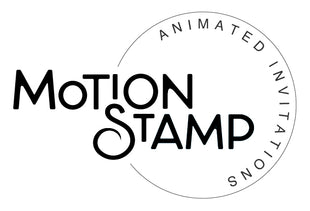Discover great Canva Font combinations as well as how to create your own pairings.
Selecting appropriate font combinations is crucial for design, whether digital, personal, print, or brand-related. Fonts transcend mere text styles; they evoke emotions, tell a story, and create an aesthetic. Typically, they are also influenced from historical styles, and convey your written communication's impression and readability. Font pairings are essential in conveying the intended tone and message, creating a mood that aligns with the text's context. For instance, pairing an elegant script font with a modern sans-serif suggests sophistication, while combining a bold serif with a playful handwritten font creates a casual, friendly vibe.
Font combinations significantly impact readability and comprehension. An unsuitable pairing can make text challenging to read, disrupting the flow and distracting the reader. Conversely, harmoniously paired fonts enhance readability, guiding readers smoothly through the content. Well-paired fonts maintain consistency and coherence, making text engaging and easier to digest.
In PART 1 we have curated a great collection of Canva font ideas for your to draw upon.
In PART 2 we list the key ingredients that create great font combinations, to ensure a cohesive visual identity and establishes a clear tone, and gives you the ability to think about how to edit your own styles.