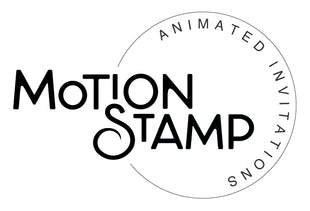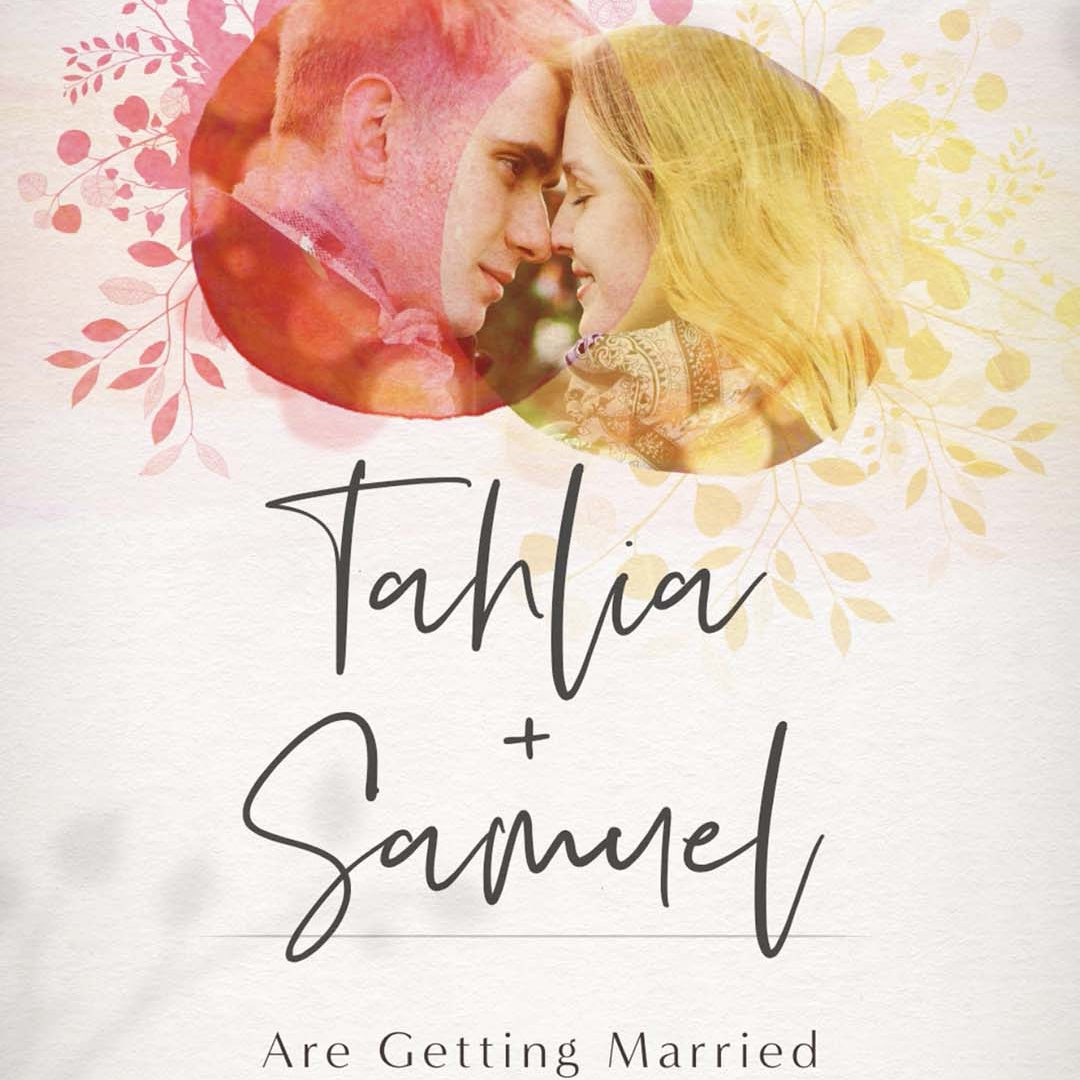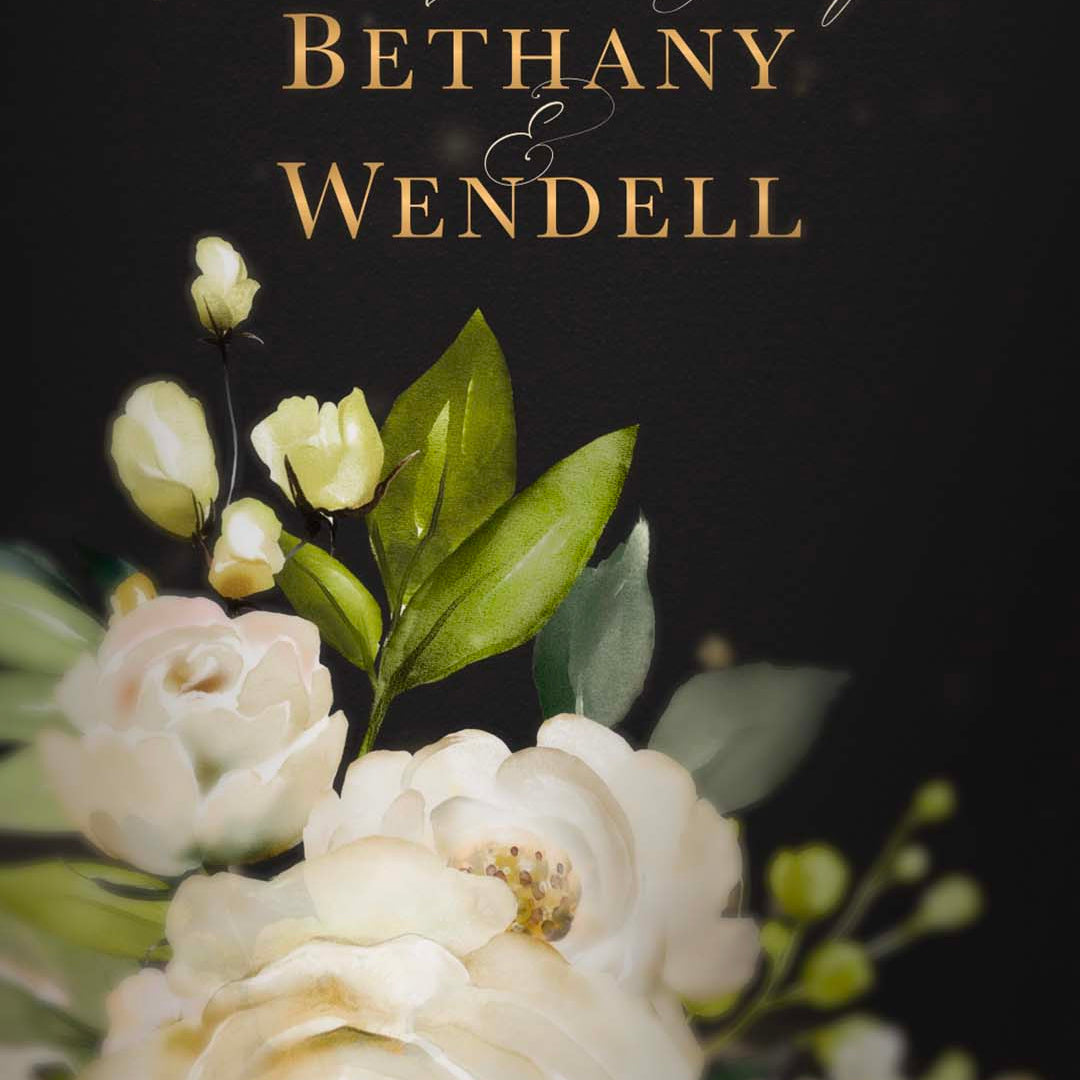WhatsApp and other messaging tools are becoming a very popular way to send video invitations to your Wedding or event guests. However, it can be a little tricky to ensure your video is created the best way possible to suit this type of invitation delivery.
How to create video invitations for WhatsApp?
• Ensure your video is under the size limit for your chosen app.
• Insert a single frame image at the start, and avoid a blank screen before your guests press play.
• If your video is big, use a quality compression tool to reduce file size before uploading
• Plan the design of the final frame carefully, as it will freeze on the end frame
• Choose a clear and legible font for easy reading on a mobile phone
There are a few basic pieces to the puzzle
Digital Video Wedding Invitations, Save the Dates and Engagement Party invitations have become far more sought after in recent years. Gone are the days of an email invite appearing tacky. Instead, many serious Motion Design artists are turning their hand to invitation design and creating professional and stunning animated invitations. Resulting in virtual invitations becoming a completely acceptable way to invite guests to a Wedding or special occasion.
However, has the regular iPhone or Android device been able to ensure the quality of video invites are maintained over our communications delivery networks? I’m sure everyone has made the mistake of attaching a video as an SMS to a friend or loved one, only to discover it has been compressed so badly in the delivery it looks like a block of square cheese.
The last few years have seen message delivery services improve video attachments greatly. Especially Whatsapp. That coupled with their ability to deliver video files internationally for free, means the challenges placed on video attachments are almost gone.
However, there are still some limits and inconveniences when delivering an animated video invitation over their service. We go through the process step by step to ensure your Virtual Wedding Invitation video is created, and delivered, the best way possible - delighting your guests and ensuring a wonderful experience for them.
Points to consider for a great Whatsapp Video Invitation and Delivery
Uploading and File Size
Whatsapp currently only allows a 16 mb video attachment limit. On most, but not all phone systems, this is approximately 90 seconds to 3 minutes of video. Which is great, because most animated video invitation are under 90 seconds. However, it is something to be aware of if your video file is too big.
This means you need to find other solutions for extremely long or large video invites. Such as uploading to your google drive and sharing the link with your friends this way. Or attaching a document instead of video file (Whatsapp allows 100 mb for documents, however you cannot see a preview image of the video, just a file name)
To upload your video file onto Whatsapp and have it displayed
-
Click on the + button
-
Select ‘Photo & Video Library’
-
Head to your image library and select your video
-
Include any text you wish to and hit send.
Video Cover Image
By default, Whatsapp will display the first frame of the video to the viewer before the play button is pressed. This means if the first frame of the video is black, then the image sent to your guests will be black. Definitely not ideal. Some video services allow you to assign a ‘Cover image’ from a video. Unfortunately, the current version of Whatspp does not allow this. Therefore, we need to include a single still frame at the very start of the video invitation to ensure it looks appealing to your guests. If you have ordered a video invitation with Motion Stamp. This will happen automatically for any ‘download only’ order.
Compression
By nature, video files are big in file size. They need to be smaller to travel quickly over the communications network. Usually making a file smaller, results in loss of quality. 16mb is not that big for a video file, so we need to ensure the invitation video is using quality compression settings for the best result.
Motion Stamp can handle this for you, or you need to find video editing software that gives you choices of compression tools (codec - standing for compression - decompression). We create video invitations in our system using specific HD Vimeo codec (compression setting). We then upload to Vimeo which can use this optimized video and create a number of download options for each customer with further Vimeo compression. Using these settings combined creates an excellent result and video with a small file size.
By ensuring your video files are compressed the best way possible, Whatsapp doesn’t apply it’s own lower quality compression.
Looping vs Freezing on the Final Frame
Whatsapp has developed its ‘Boomerang’ feature, where users can create loops of video that are 7 seconds duration or less. This means most animated video invitations will not be able to be looped. Therefore, the video will freeze and hold on the end frame. As a result, it’s best not to have a video invitation that fades out at the end. Meaning your guest will be able to take as long as needed to read any important text on the final slide of your virtual invitation.
Ensure the font is readable
This is more of an animated invitation tip in general, and not specific to Whatsapp. Mobile phones are a great way for communication; however everyone has different comfort levels when it comes to reading different text sizes. Remember, your guests could be of different stages of life, or have poor eyesight. Therefore, it’s important to find the right balance between an aesthetic font size and readability. It’s also important that the slides are timed appropriately so guests don’t feel rushed to read everything before the next text slide begins.
In Summary
To ensure your guests receive their animated video invitation or save the date card the best way possible for the Whatsapp platform we need to
- Keep the file under 16 mb
- Use a professional quality compression to create a smaller video file size
- Include a still frame at the start of the sequence to act as a ‘cover image’
- Ensure the video doesn’t fade out at the end, and stop the sequence on an appropriate frame
Invitation Designs for Whatsapp
If you would like to see a number of stunning animated invitations perfect for mobile and delivery via WhatsApp, take a look at our beautiful animated invitation range. Our collections include
• Animated birthday invitation cards
• Baby Shower invites and more
All of our invitations come with fully customizable text and further options for altering colors, fonts, music and other changes to match to your perfect Wedding theme. Please contact us via our contact form, or email store@motionstamp.com if we can help answer any questions about our Animated Video Invitations and how they be delivered easily on WhatsApp.