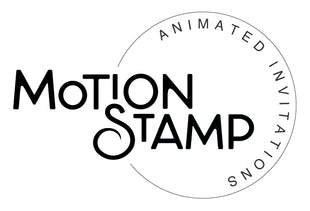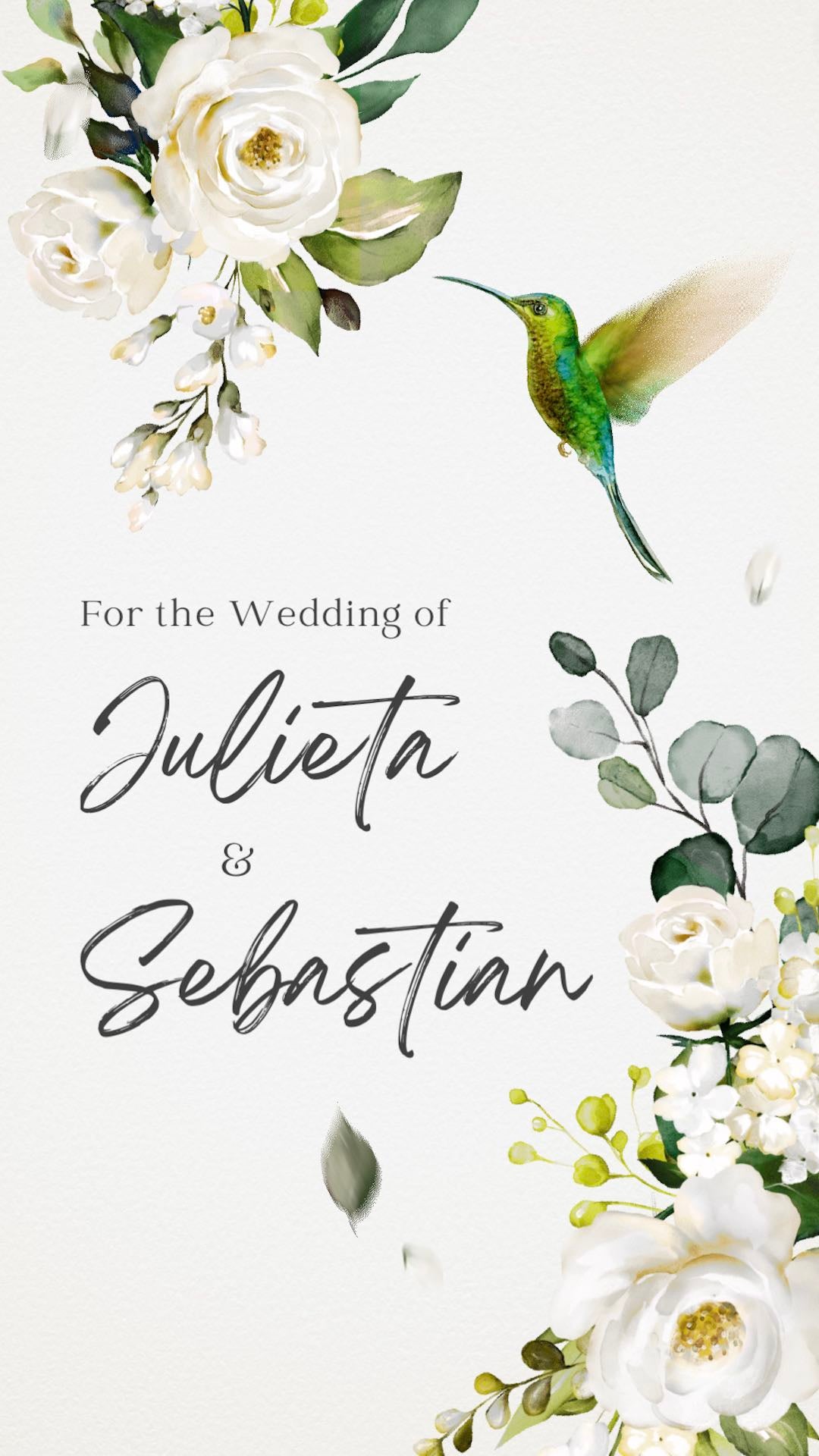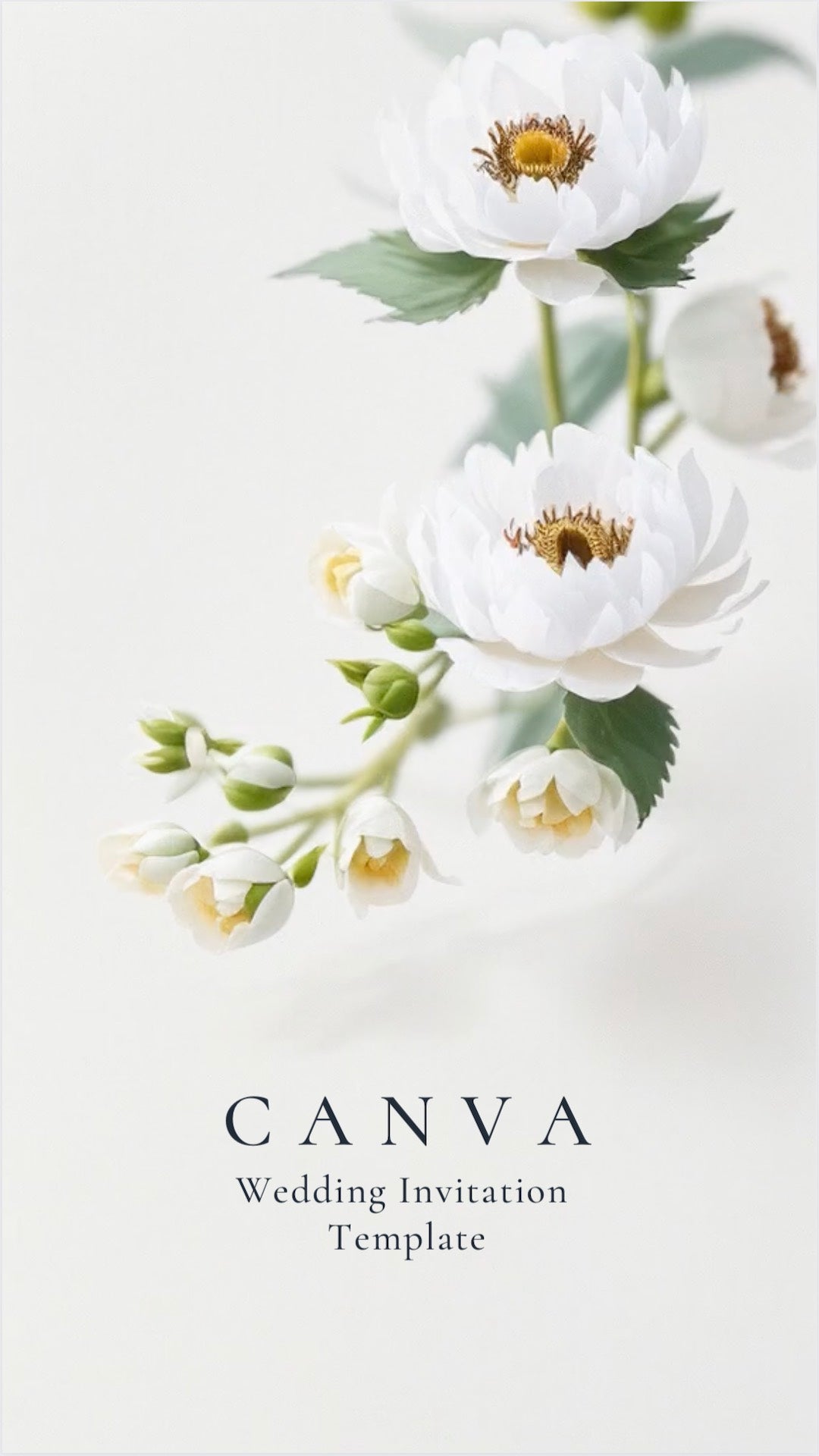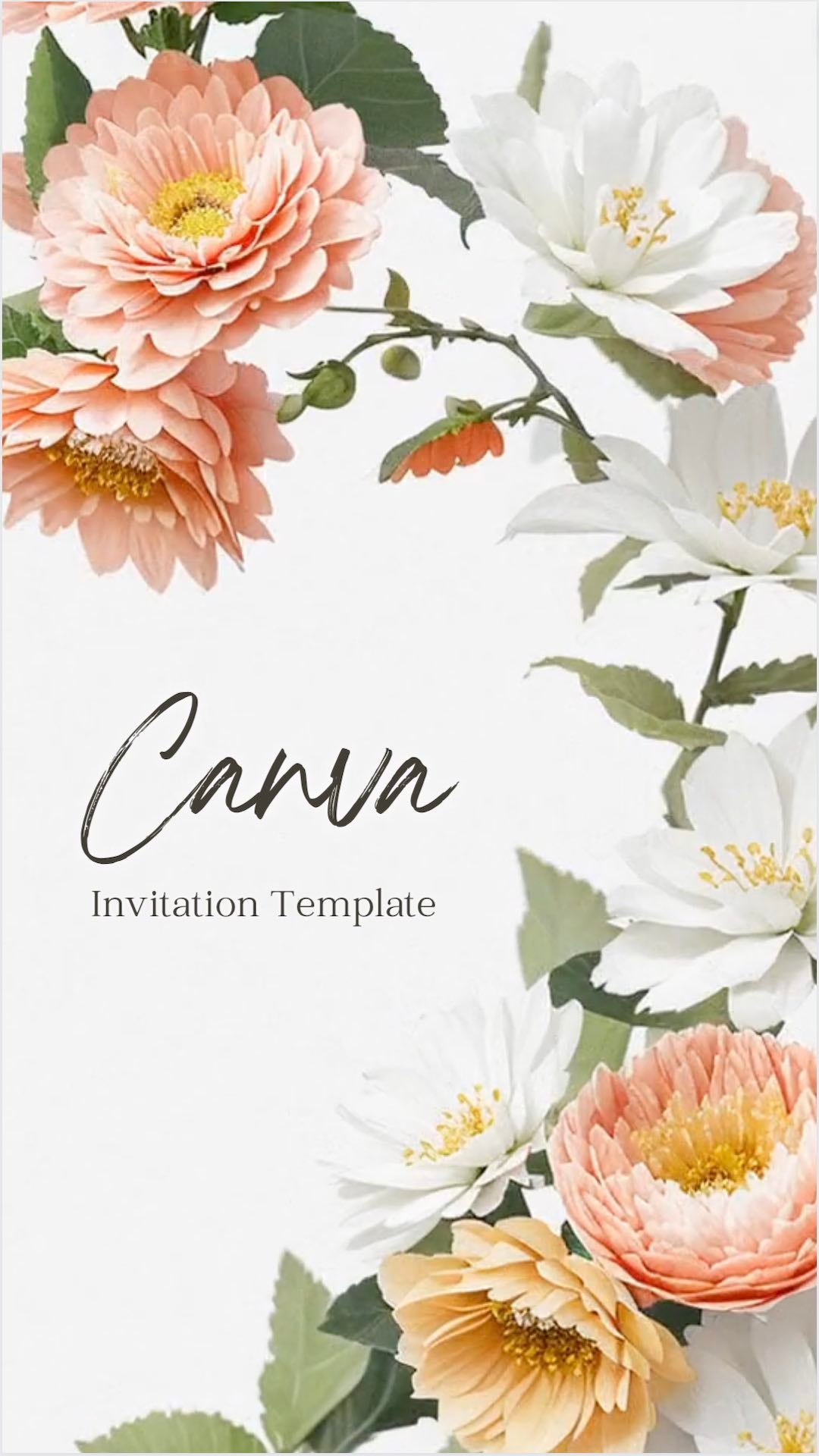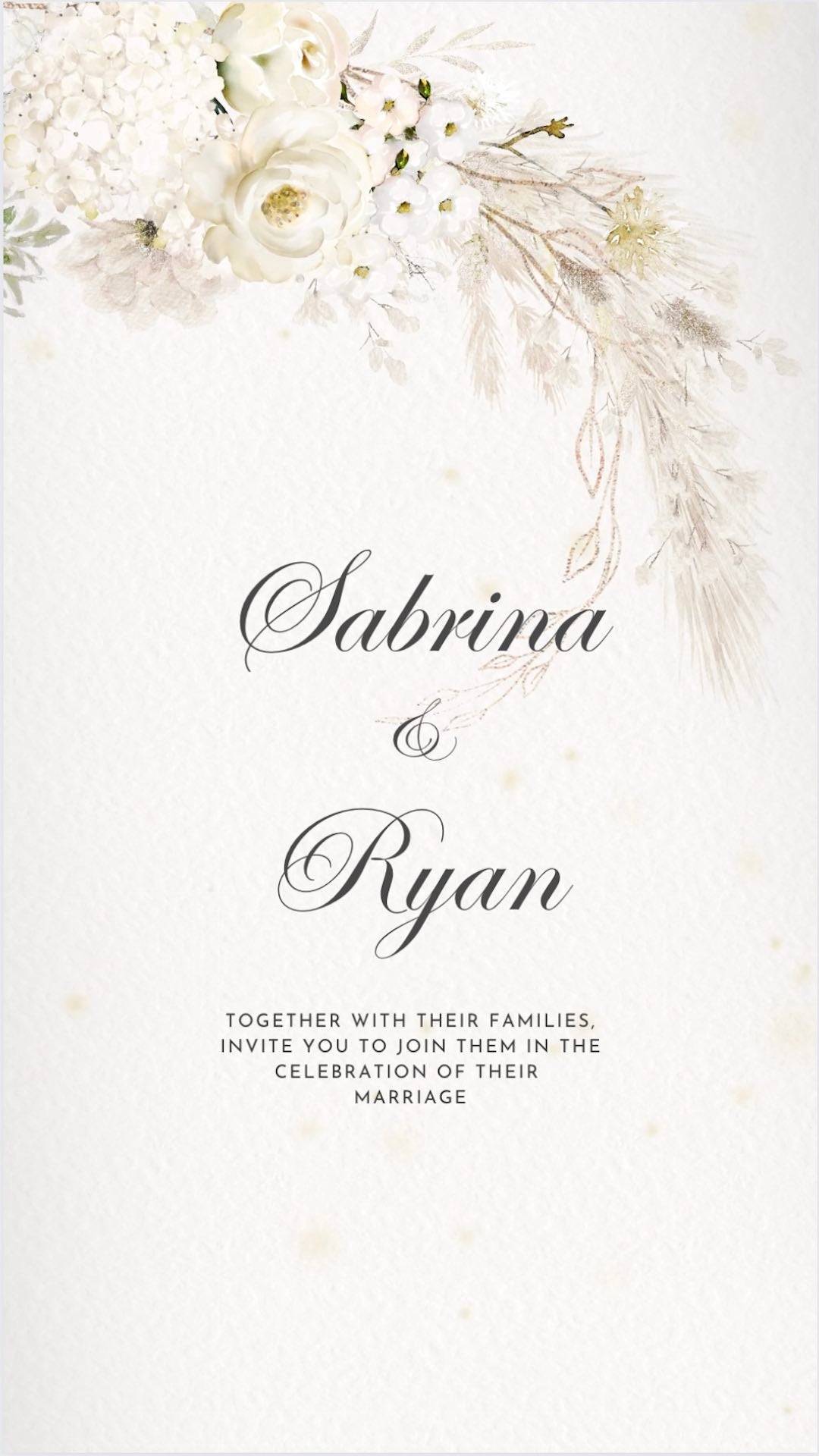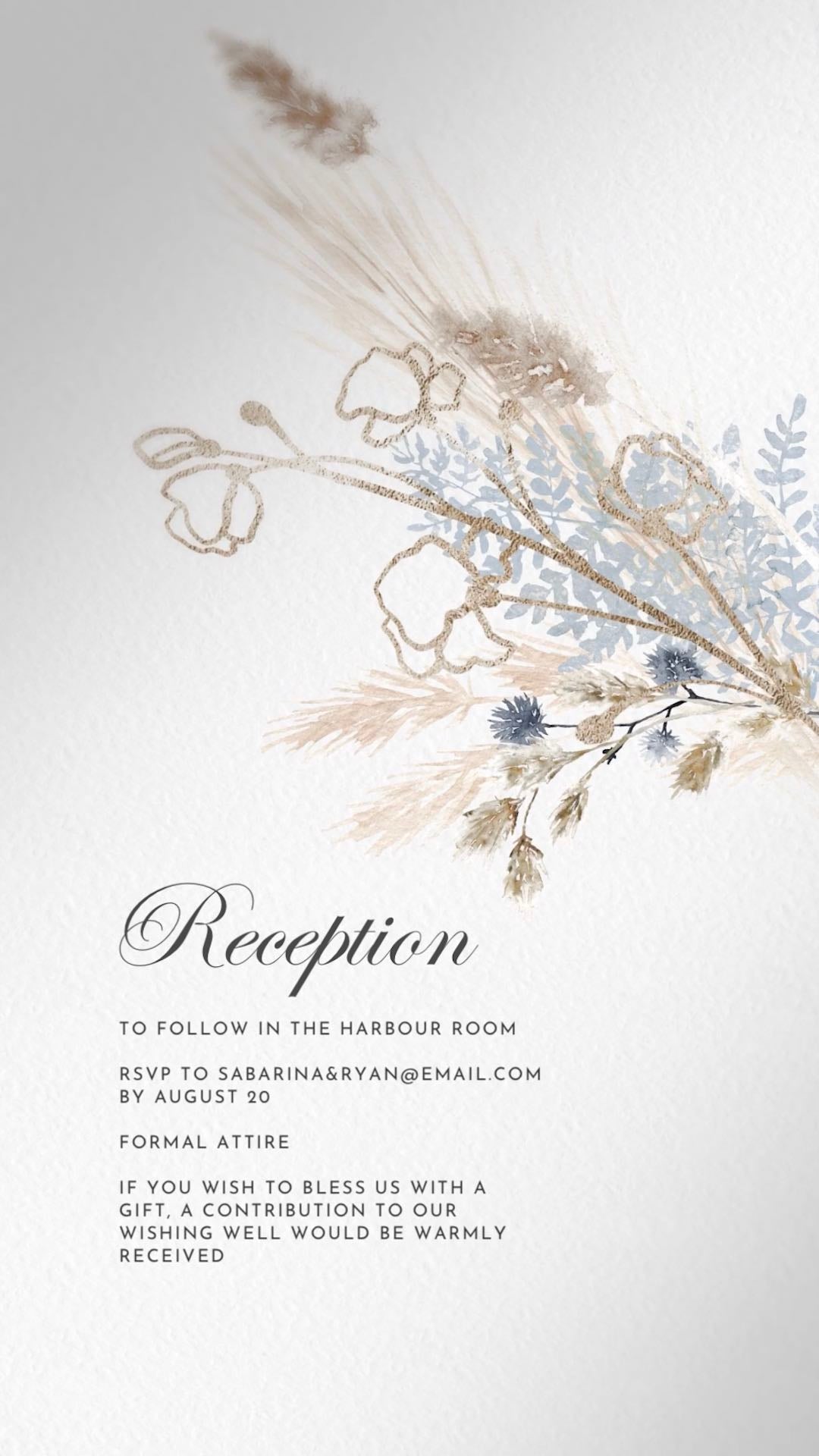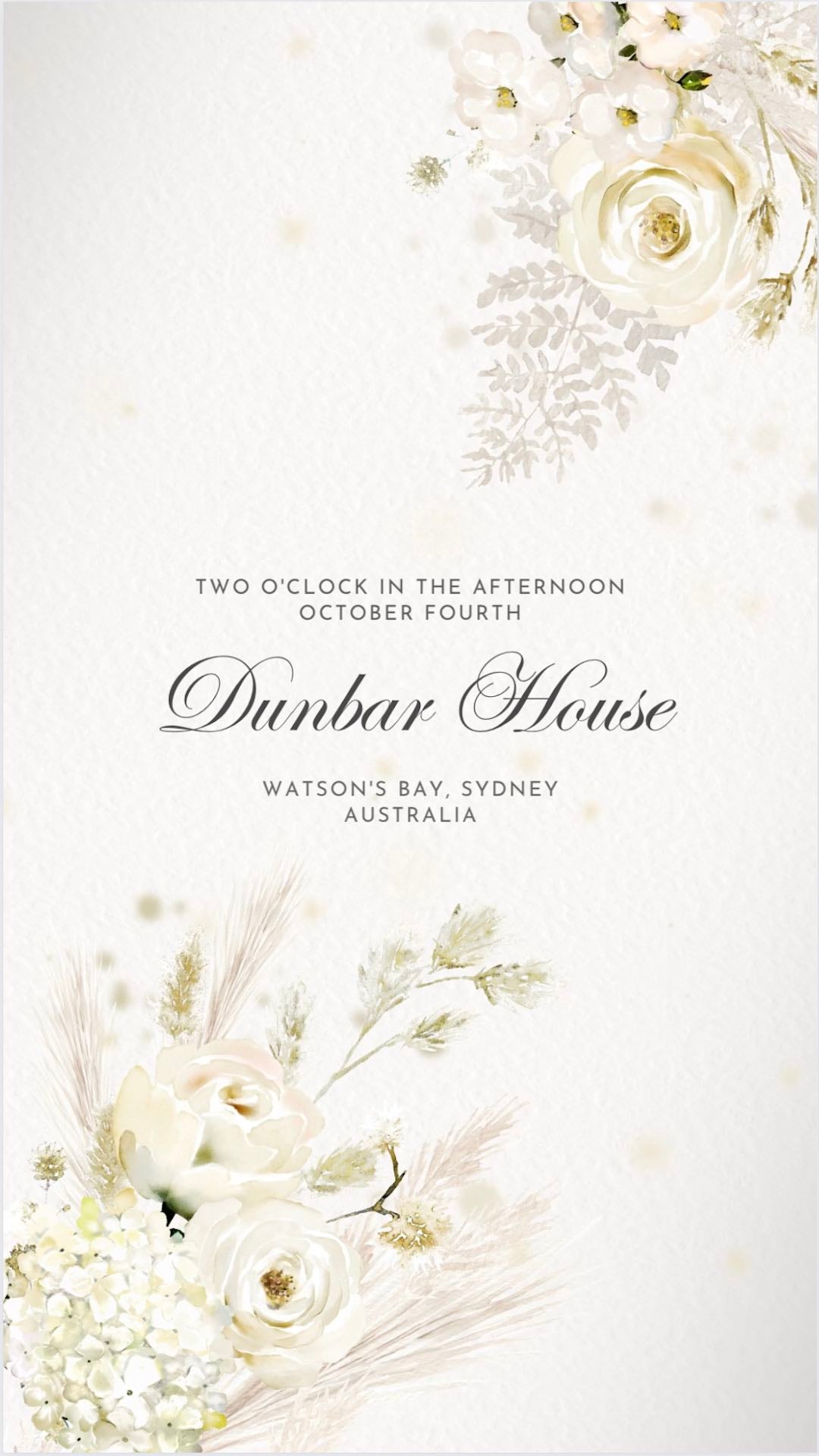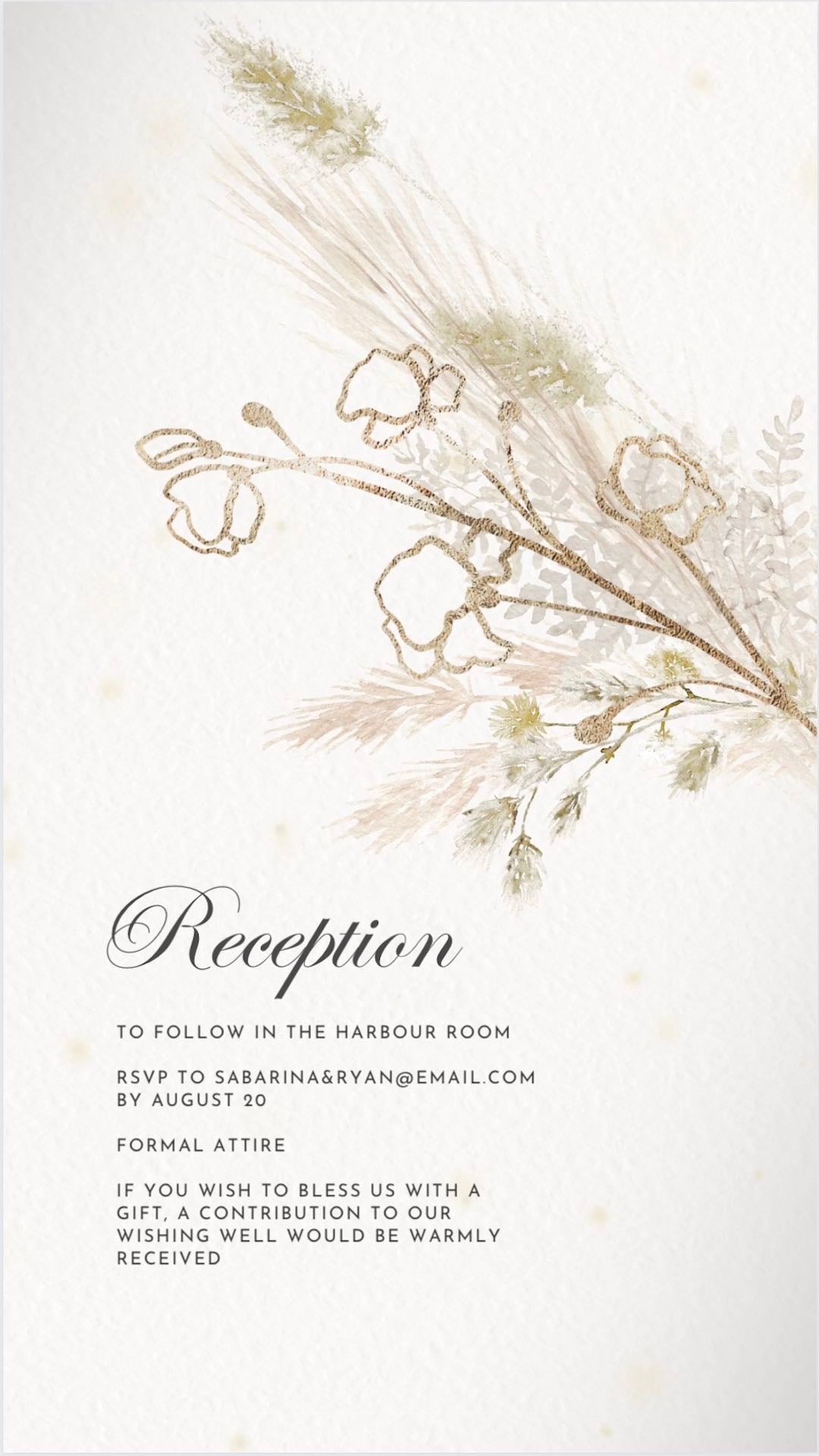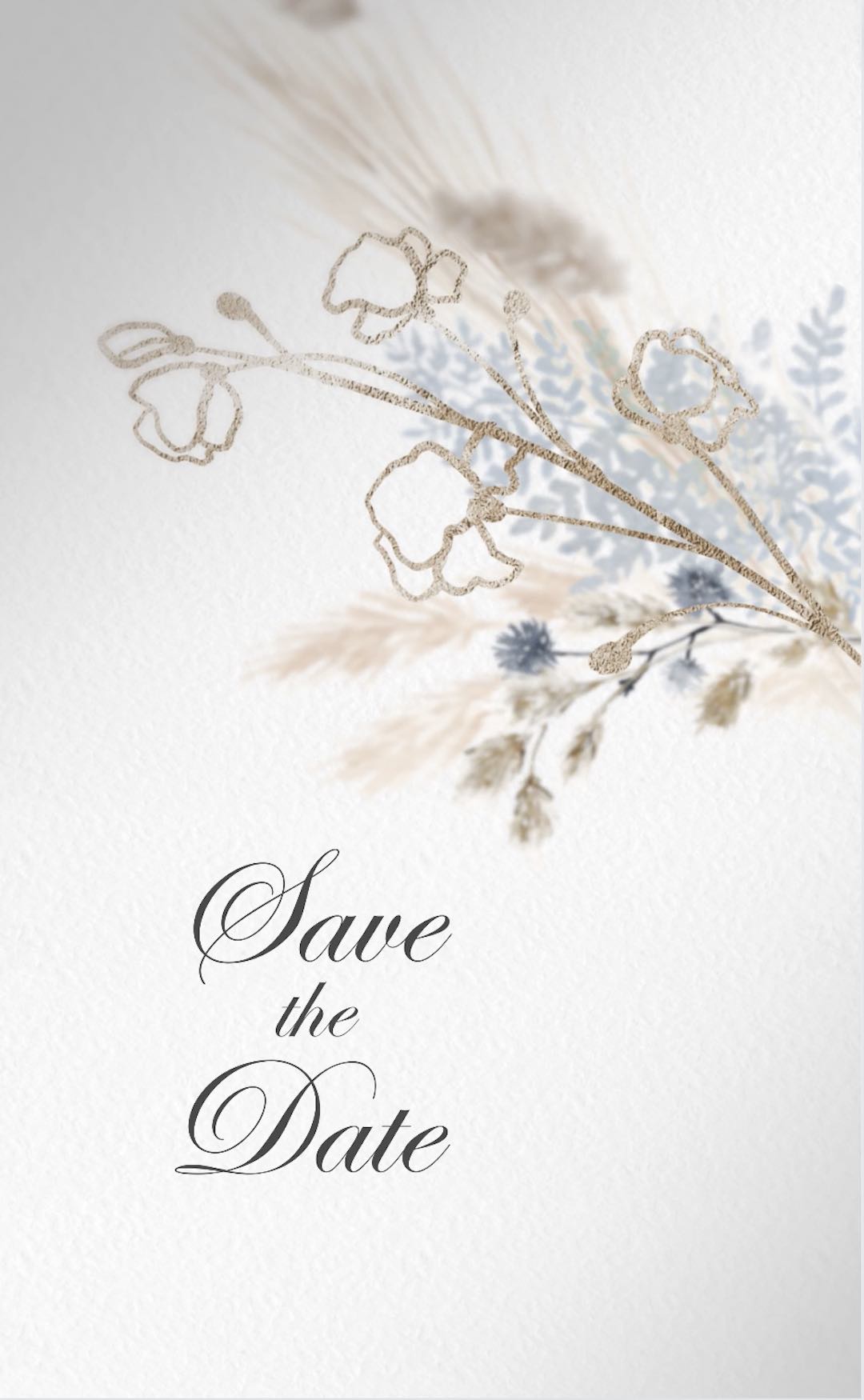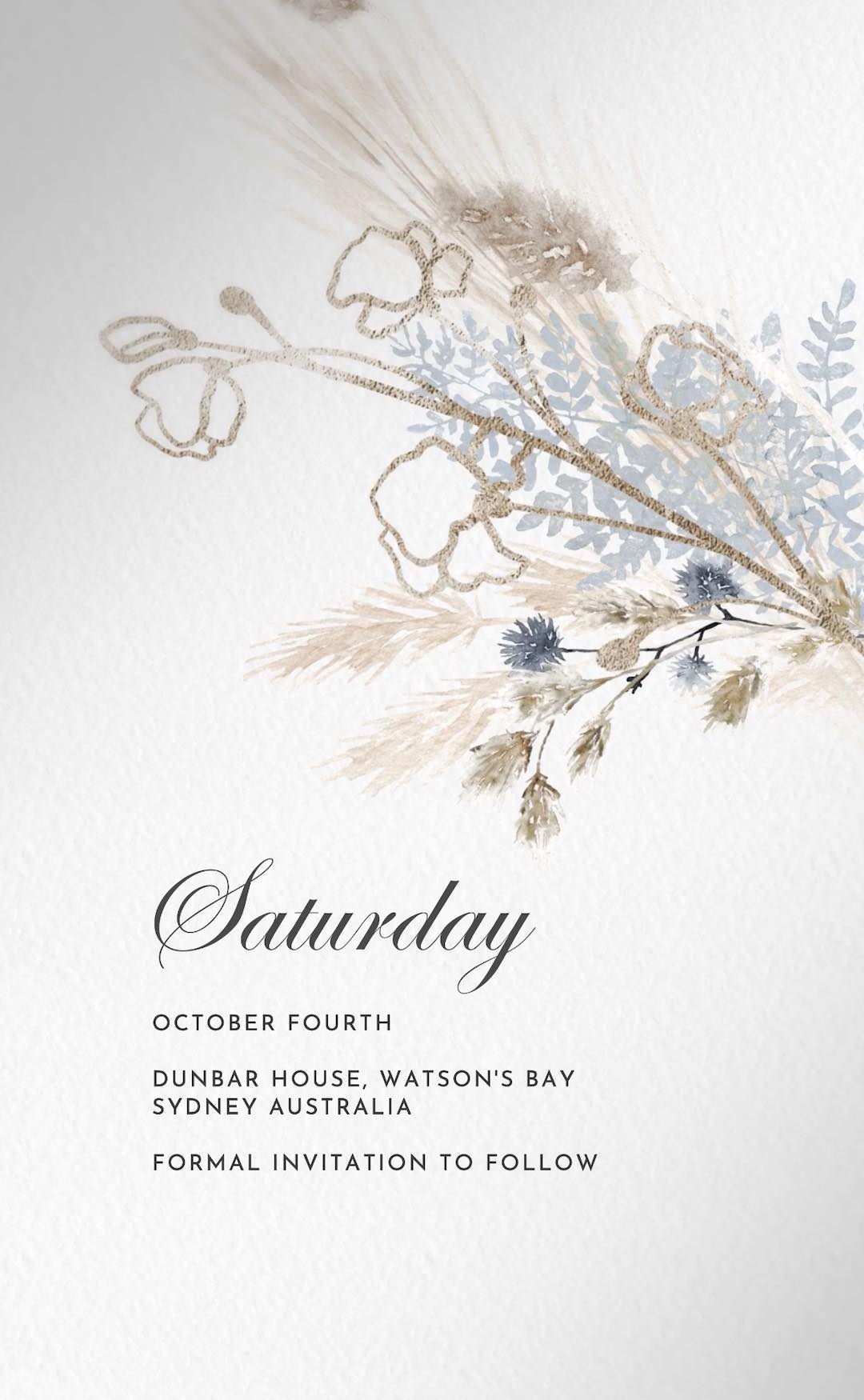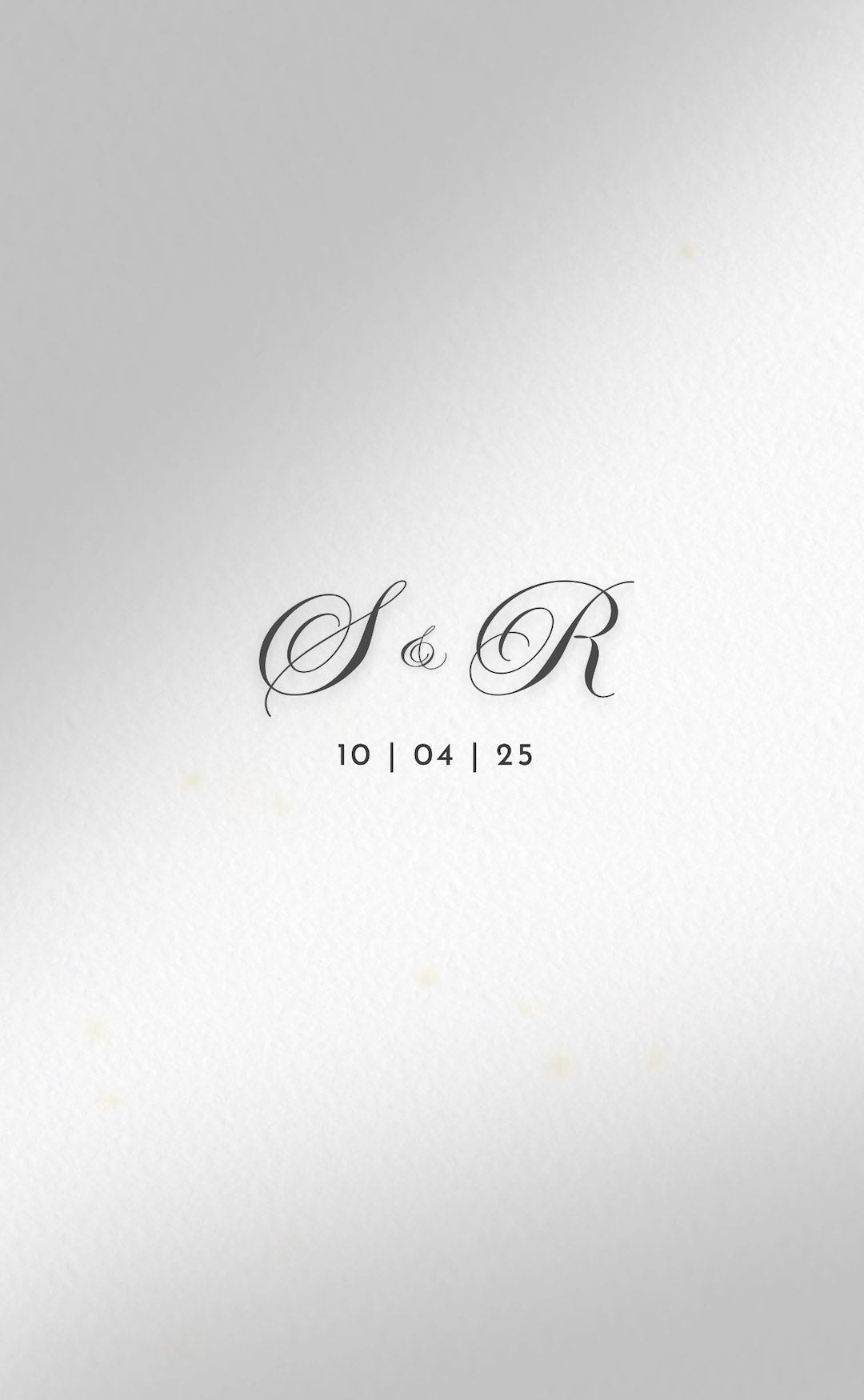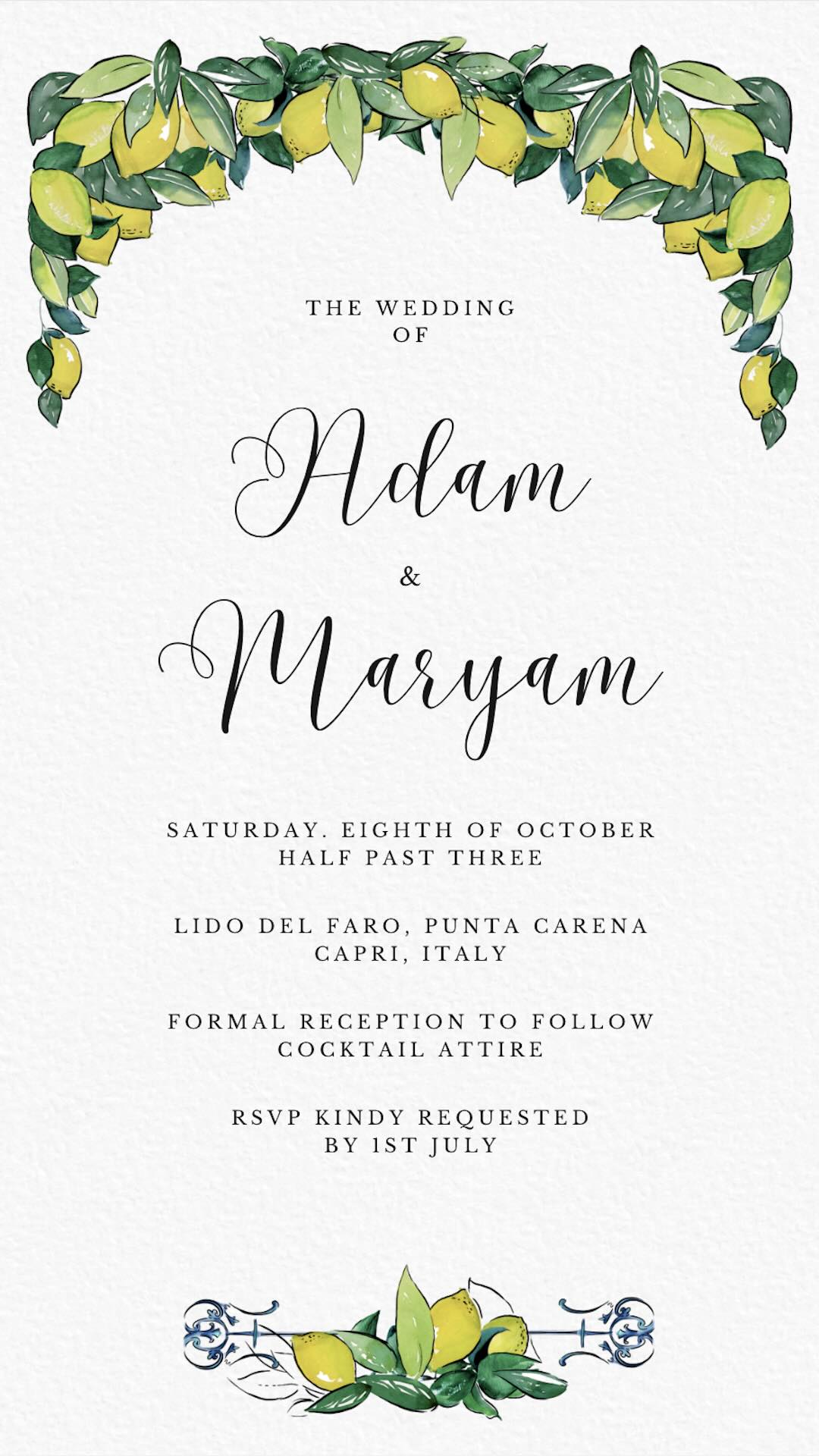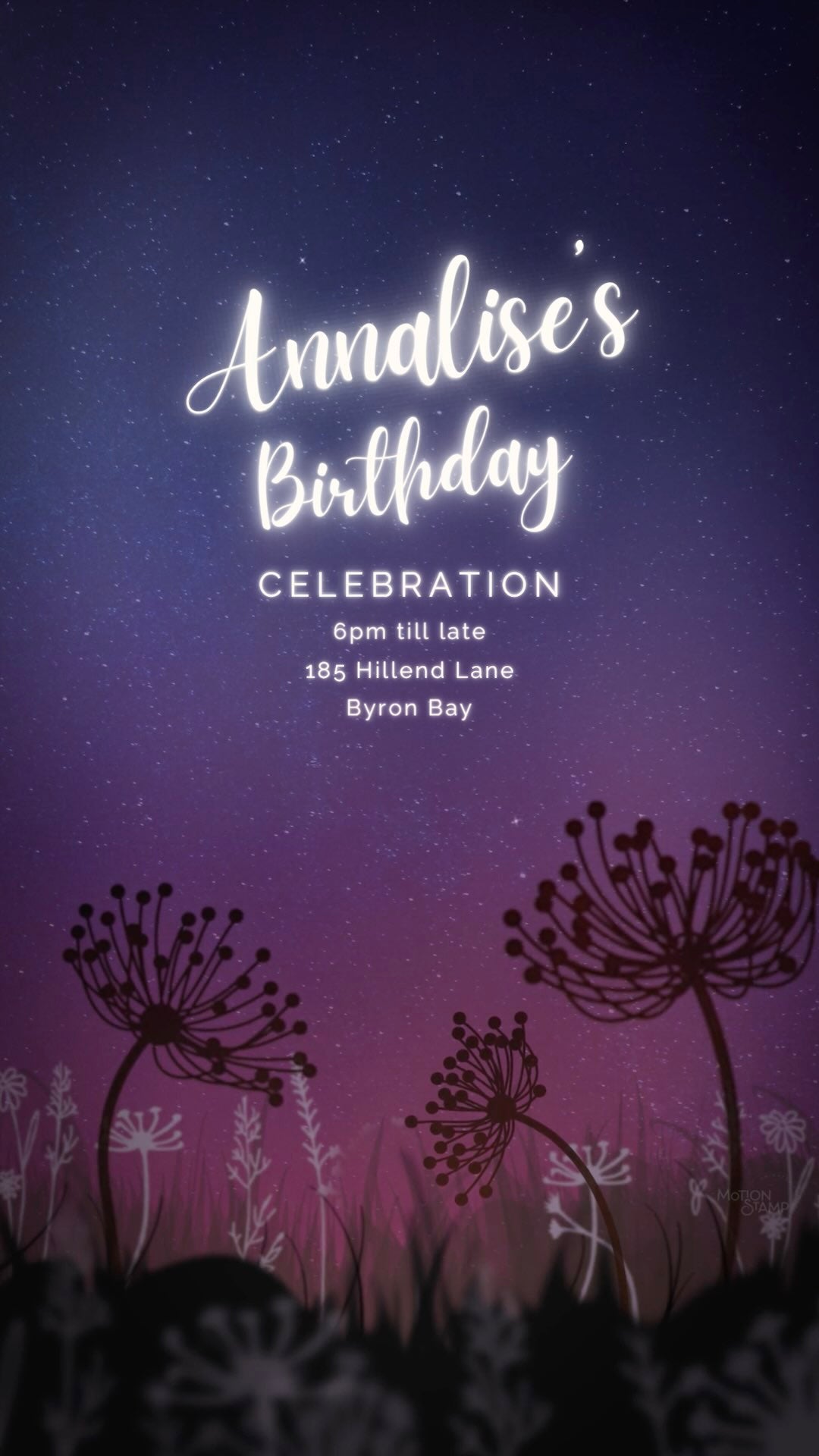We've curated the best fonts available in Canva to help set the tone for your special day
Are you struggling to decide on the perfect font for your wedding invitations? With hundreds of options available, it can be overwhelming and difficult to narrow down which fonts are going to fit with all the other design elements. From handwritten script fonts perfect for romantic moments, elegant sans serifs that offer a timeless appeal, or playful symbols that add a touch of whimsy –there is something out there for every couple! If you want to make sure your invitation cards look just as beautiful as they feel, then read on: We’re here to give you an in-depth guide about what are some of the best fonts for Canva when creating wedding invitations!
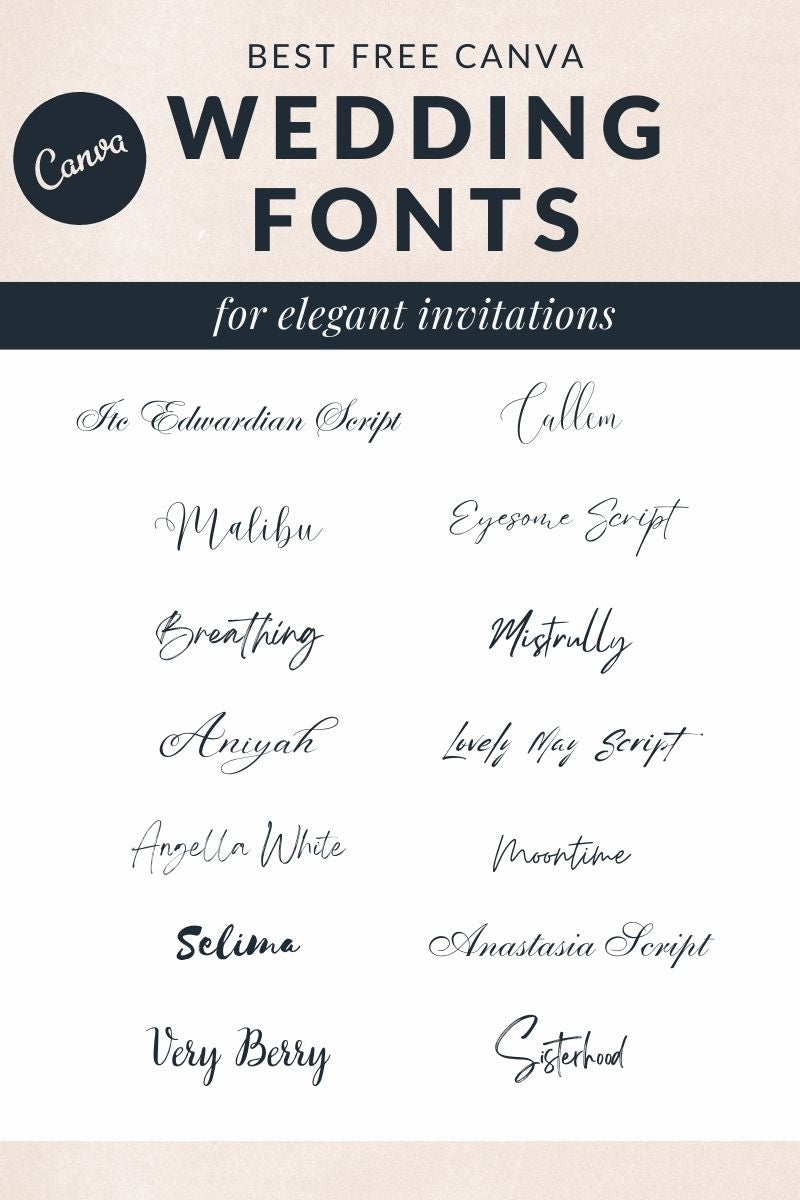
Best Free Canva Fonts for Wedding Invitations
Canva is a platform that provides users with unlimited graphic design tools and resources, including free wedding fonts. It has two versions for users 'Canva', which is free and 'Canva Pro' which has a monthly subscription fee. This list is exclusively based on the free version, which easily creates stunning designs that will set the tone for your big day. We even have have links to a few examples below. Choosing the best font is crucial when it comes to creating visually appealing wedding invitations, and Canva has made it possible for couples to achieve just that - without breaking the bank.
• ITC Edwardian Script (view example here)
• Malibu
• Breathing (view example here)
• Aniyah
• Angella White
• Selima
• Very Berry
• Callum
• Eyesome Script
• Mistrully
• Lovely May Script
• Moontime
• Anastasia Script
• Sisterhood (view example here)
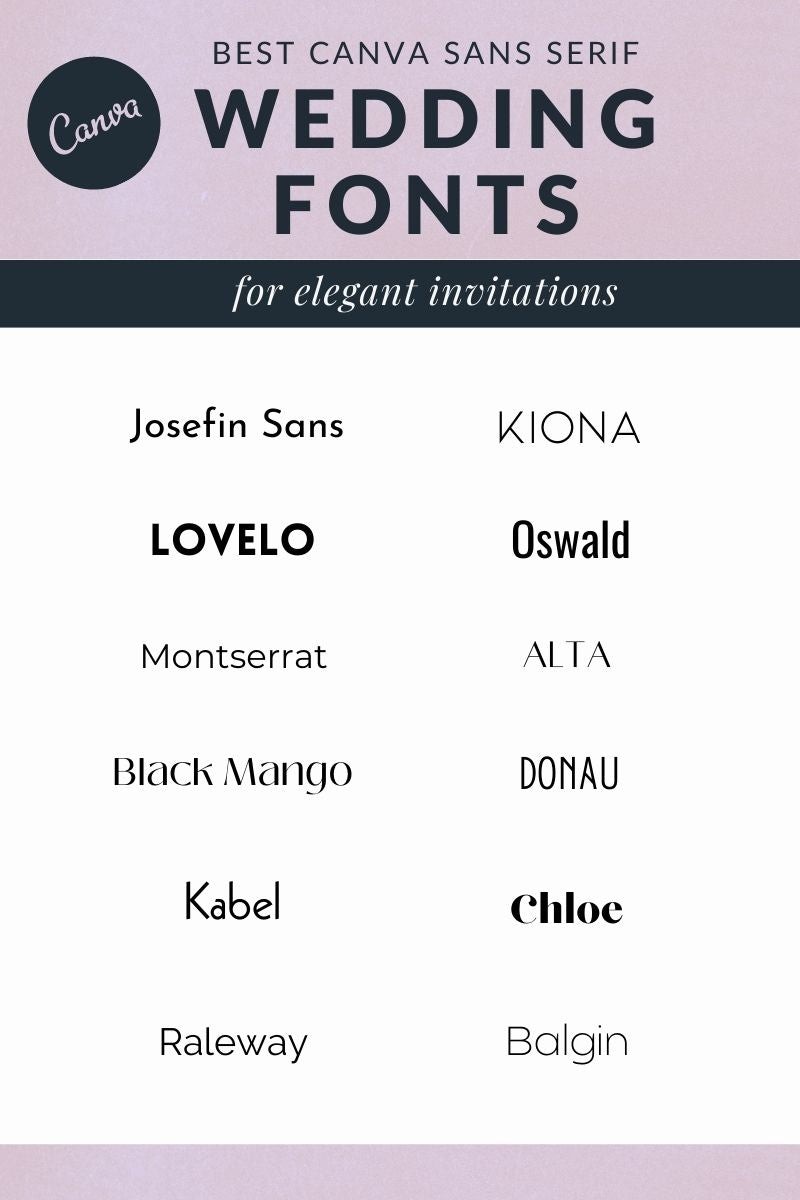
Sans serif fonts with a classic style
When it comes to designing wedding invitations in Canva, one of the most popular font choices is sans serif. And it's not hard to see why. Sans serif fonts have a clean and modern look that can elevate any design, including wedding invitations. Unlike serif fonts that have small lines, called serifs, at the end of each stroke, sans serif fonts have a simple and unadorned style. This makes them easy to read and suitable for both formal and informal weddings. In addition, sans serif fonts come in a variety of weights and styles, which provides a lot of flexibility when designing your invitation.
Sans Serif fonts are also perfect for pairing with a handwritten or calligraphy font, and we have a helpful guide for font pairing later on this page, and have some exmaple below. Overall, choosing a sans serif font for your wedding invitation in Canva can help you create a stylish and modern design that is sure to impress your guests.
• Josefin Sans
• Lovelo
• Montserrat (view example here)
• Black Mango
• Kabel
• Raleway
• Kiona
• Oswald
• Alta
• Donau
• Chloe
• Balgin

Charming 'handwritten' fonts
In a world where technology governs everything, the art of handwritten fonts still holds its own. The elegant and personal touch they bring to any occasion is most evident in wedding invitations. This is because wedding invitations are the first point of contact for guests and an insight into the wedding's theme and feel. The handwritten fonts in Canva add a sentimental touch to the invitations, making them more memorable and treasured. They add that extra element of intimacy and charm, making guests feel special and are sure to set the tone for a beautiful wedding day. So if you're looking to add a unique and personal touch to your wedding invitations, then the Canva handwritten fonts are the perfect choice.
•Daydream
• Emitha
• Playlist Script
• Stephen Type
• Advetime
• Angelina
• Blacktear
• Very Berry
• The Artist Script
• Maldina
• Just Write
• Imperfect
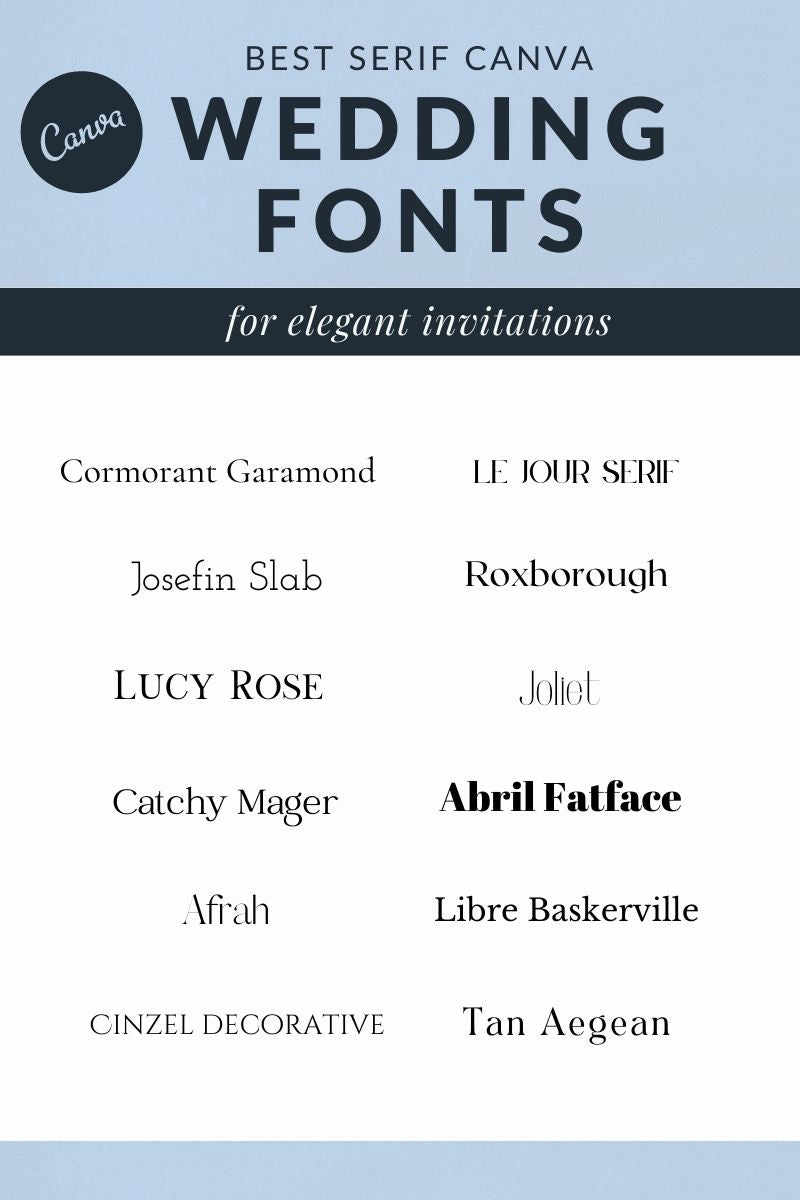
Timeless serif fonts
Serif fonts are a timeless classic when it comes to wedding invitations. With their elegant and traditional design, they convey a sense of sophistication and formality that is perfect for a special event like a wedding. Canva offers a beautiful collection of serif fonts that come in different styles, from the more ornate and decorative to the more modern and minimalist. Whether you are going for a vintage or a contemporary look, you can find a serif font that matches your preferences and personality. What's more, serif fonts are also easy to read, which is crucial when it comes to conveying the important details of your wedding, such as the date, time, and location. So if you want your wedding invitation to make a lasting impression on your guests, consider using a serif font in Canva.
•Cormorant Garamond (view example here)
• Josefin Slab
• Lucy Rose
• Catchy Mager (view example here)
• Afrah
• Cinzel Decorative
• Le Jour Serif
• Roxborough
• Abril Fatface
• Libre Baskerville
• Tan Aegean
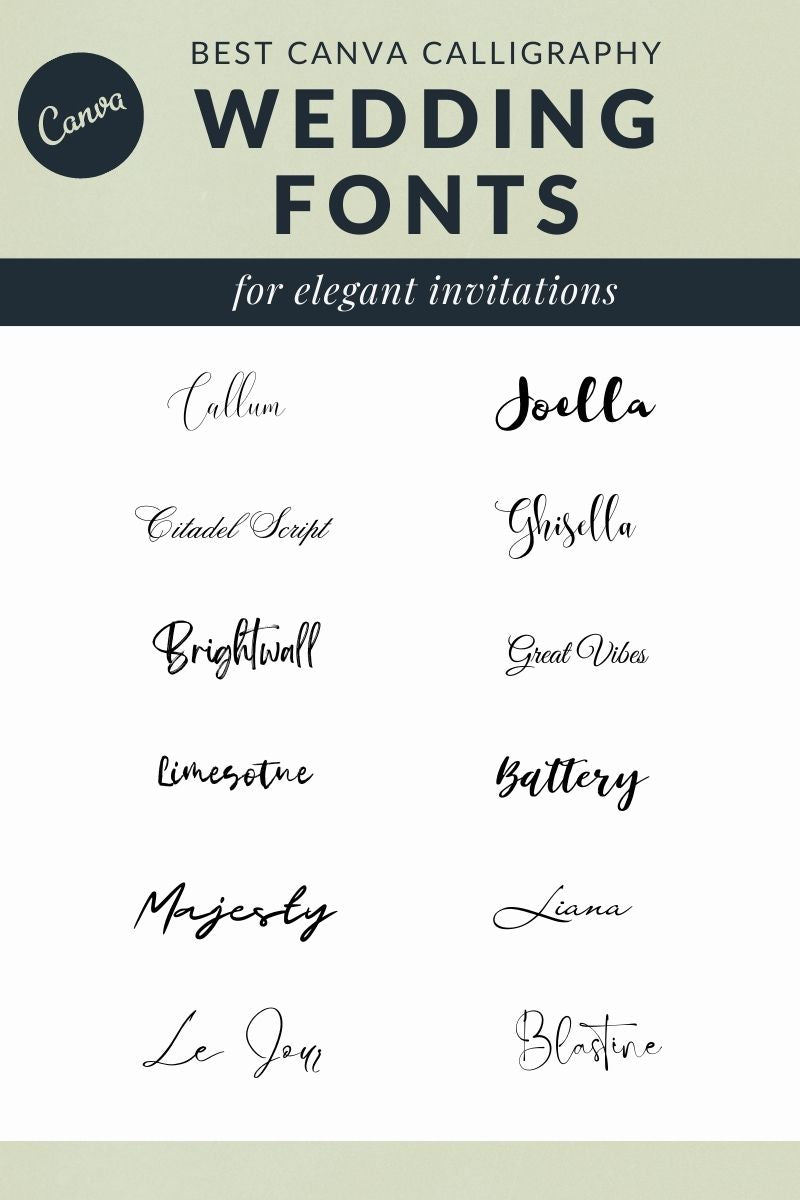
Elegant Calligraphy Fonts
Calligraphy fonts are the perfect choice for creating elegant and sophisticated wedding invitations on Canva. With their graceful lines, curls, and flourishes, calligraphy fonts add a touch of glamour and romance to any invitation. Not only do they make your invitations look stunning, but they also carry an old-world charm that is sure to impress your guests. Moreover, calligraphy fonts are incredibly versatile and can be used for a variety of wedding styles, from classic and traditional to modern and trendy. Whether you're planning a formal black-tie affair or a casual outdoor wedding, calligraphy fonts are an excellent choice for creating memorable and timeless wedding invitations that your guests will cherish for years to come.
• Callum
• Citadel Script
• Brightwall
• Limestone
• Majesty
• Le Jour
• Joella
• Ghisella
• Great Vibes
• Battery
• Liana
• Blastine
Pairing your fonts together
Pairing your fonts together for wedding invitations can be a daunting task, but it's also an opportunity to add a touch of elegance and sophistication to your wedding stationery. Here are some tips and tricks to help you choose the best Canva fonts for wedding invitations and create the perfect font pairings.
Choose a Hero Font
When starting your wedding invitation design, it's important to choose a "hero" font. This will be the primary font that you use throughout the invitation. Make sure the font is legible, aesthetically pleasing, and reflects the overall theme and style of your wedding.
Pairing Fonts with Similar Visual Weight
When selecting a second font to pair with your hero font, try to choose a font with a similar visual weight. This will help your fonts look balanced together and create a cohesive design. For example, if your hero font is a bold serif font, consider pairing it with a thinner sans-serif font. Alternatively, you can experiment with only using one font but using different sizes, weights, and styles of the same font to create more visual interest.
Script and Sans-Serif Fonts Pairing
Script fonts are a popular choice for wedding invitations, but they can be difficult to read if used in large blocks of text. If you choose to use a script font for your hero font, consider pairing it with a sans-serif font for the secondary font. The contrast between the two fonts will help make the text easier to read while still maintaining an elegant and sophisticated look.
Limit the Number of Fonts Used
While it may be tempting to use a variety of fonts to create visual interest, it's important to limit the number of fonts used in your wedding invitations. Two fonts are generally sufficient for most designs. If you find you are looking for more variation, try italicizing one of the fonts to add more difference.
Experiment with Font Pairings
The best way to find the perfect font pairing for your wedding invitation is to experiment with different fonts, sizes, and styles. Canva offers a wide selection of beautiful fonts, but you can also find inspiration from other sources such as wedding blogs or design inspiration websites. Don't be afraid to try new font combinations and experiment with different styles until you find the perfect combination that reflects your wedding style and personality. Learn more about this in our in depth guide: 'How to pair fonts in Canva'.
With the right Canva font you can set the tone for your special day, you can create a wedding invitation, or save the date card, that truly reflects your love story. From classic serifs fonts to vintage and modern fonts, the possibilities are endless with Canva's extensive library.
Ready to customize your font and design?
Motion Stamp offers elegant and cost-effective animated Canva Wedding Invitation Templates which can be instantly downloaded and easily customized. Each template can be adjusted to include the font of your choice, new colors, alter the timing and music options. Within the same day of purchase you can hit publish and begin sending as many beautiful digital invites as you want! With these templates, customising a wedding invitation in Canva has never been easier. If you haven’t already, visit the Motion Stamp collection today and view our Canva wedding invitation templates - perfect for any special occasion.