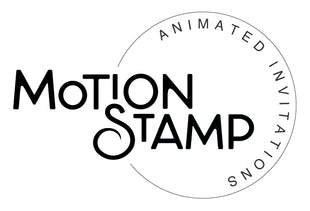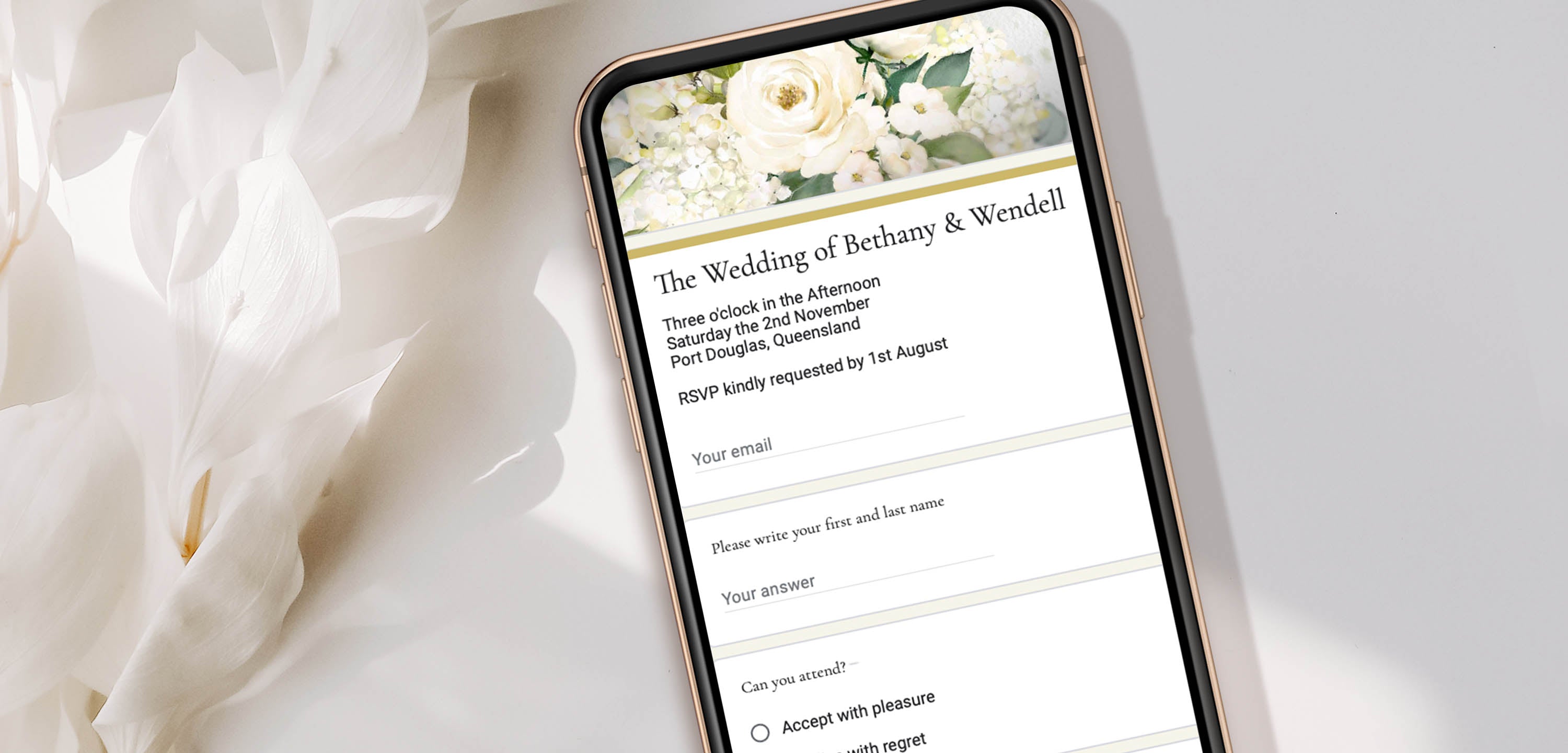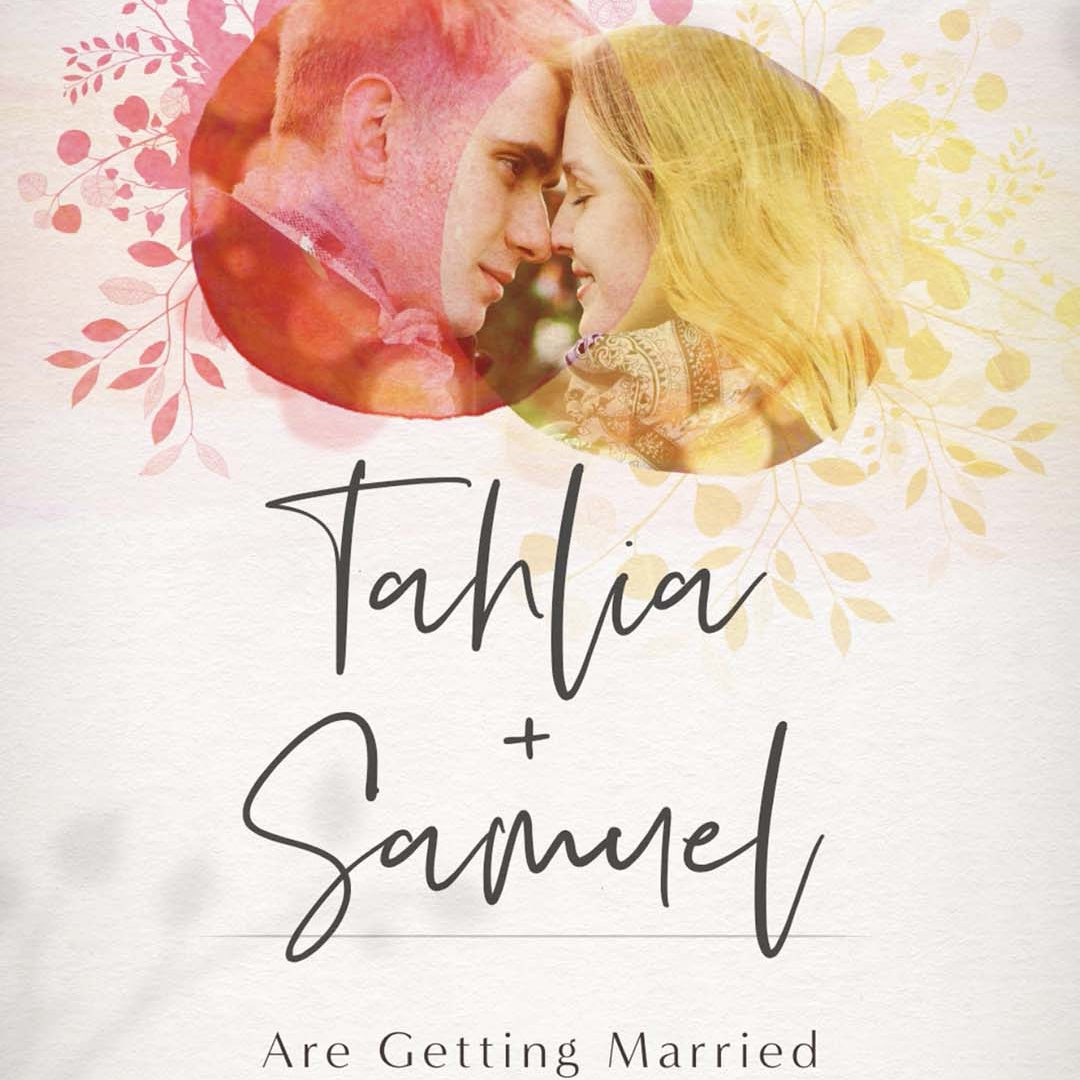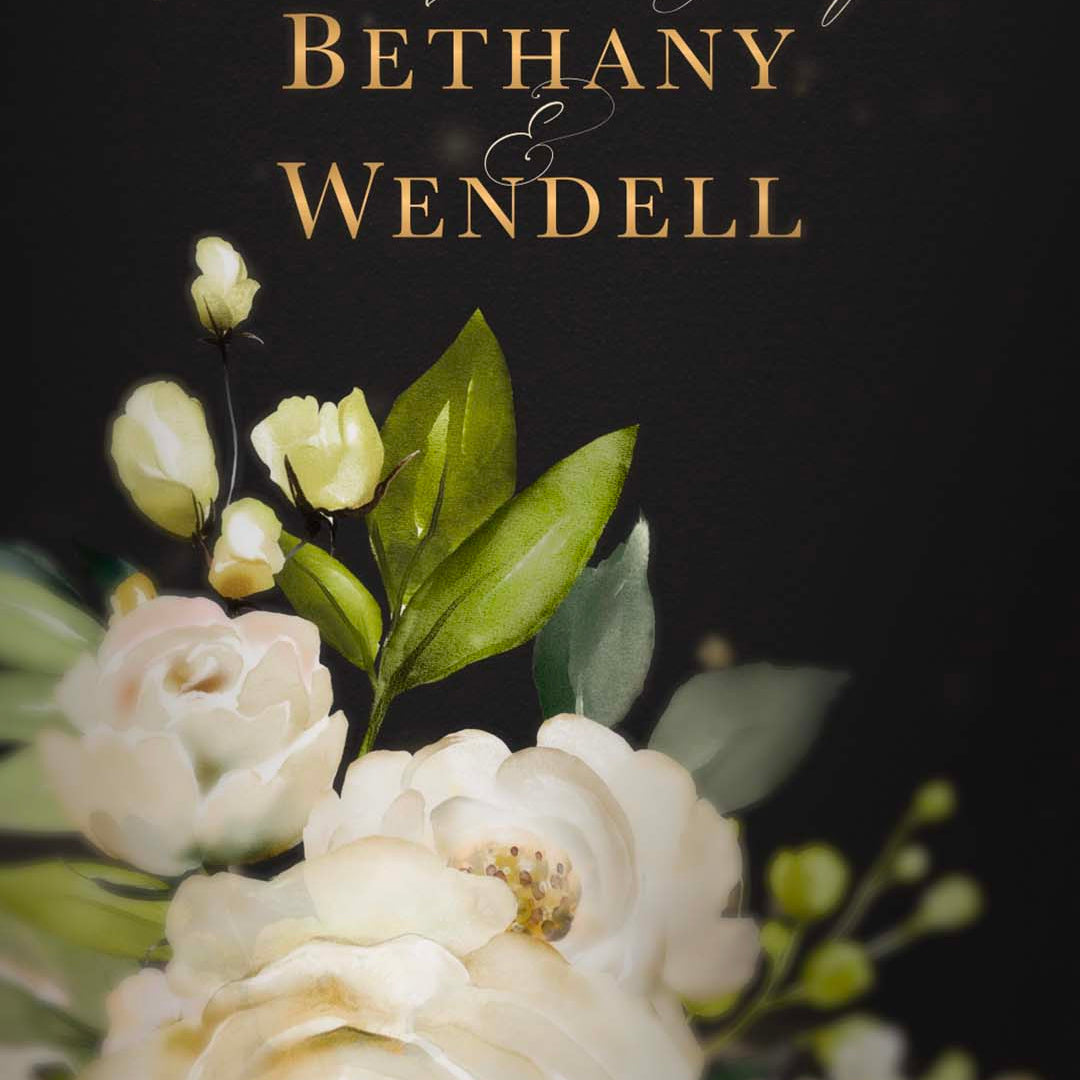Your Wedding is all about you! You’ve been in anticipation of this day for what feels like forever, you have found the dress, and created your theme. Yet, the wedding preparations could become overwhelming as the event finally approaches, and all those tiny details need to be ticked off.
In the last-minute hustles of wedding preparations, we always forget to invite someone or keep in check the specific menu for some guests. No matter how long you have been planning your wedding, the final weeks of your special event could be stressful. How do you ensure you have not missed inviting any family and friends? How to easily get that list of dietary preferences to the caterer, or communicate numbers for accommodation bookings and travel? Even down to how do you email song requests for the dance floor to the DJ? Digital RSVP forms are life-savers. They are the easiest way to keep on top of your guests numbers and needs.
What is an online RSVP form?
An online rsvp is a web based form that can be created, delivered, and tracks your special occasion’s invitation details. They are like your own personal event database. The online wedding rsvp is less time-consuming, and will help you get the response of your loved ones more easily and faster than the traditional mailing system. It never becomes lost, can be updated immediately if event details change, and lists in a report which guests are coming, and if they have any special consideration regarding accommodation, menu and wedding plans.We have found 5 easy to use RSVP forms, that require no coding, and can be created easily online. We discuss everything from the website's features to their working and pricing. So you may choose a perfect evite rsvp creating tool for your special day. They include
• RSVPify
• Formstack
• Google Forms
• Blackbird
• Cognito Forms
Summary
These are 5 very different form builders, all helping hosts with different RSVP needs….
Best for design and style
If you love style and want the fuss of building a RSVP form taken off your hands then Blackbird is your best bet
Most user friendly, with extra support tools
If you are not the most organised person, like the idea of using a fully encompassed platform with extra tools, and budget is not an issue for you, go for RSVPify. They are the only one on our list that will allow you to insert your video invitation into their system.
Best Free RSVP form
If you are looking for a free rsvp tool that works well, Google Forms must be your go-to, it can handle a lot, but you may need to spend a little time working out what works best for your event...
General all rounder
If you like tinkering and are a details person then Cognito is a great choice to give you flexibility in your questions and data, while still being an easy to use form builder.
Gives most control over complex data
Should you want complete manual control, not be afraid of learning a form building system, you will be able to track any complex event details with Formstack.
RSVPify rsvp

A RSVPify rsvp is one of the most preferred, and well known, online rsvp wedding tools, and for good reason. If you are looking for a full system to manage your guest list, display your events details on a website, and have tools to help plan your wedding rsvp online; RSVPify is a great choice.
Features of RSVPify:
- It provides its users with a free trial website to create and manage all of their wedding or business events. To add custom questions and publish your wedding rsvp online, you have to buy one of their packages.
- It allows you to display your event in a mini-website, and there is a template already laid out for you as a suggestion.
- You can add meal plan options according to your wedding menu and customized questions to ask your guests.
- You can choose your own colors, images and fonts
- The website collects your guests’ responses and displays them live.
- You are able to import your guest list from a spreadsheet, or add them manually.
- There is a seating arrangement tool
- You can add video and images into your RSVPify page.
- It even has a QR code for your guests to checkin, and given them their seating information upon arrival.
- RSVPify is available to display in 23 languages.
- To share your online rsvp for weddings, you need to copy the URL of your rsvp form and send it to your guests via emailing, messaging, or WhatsApp. You can also share your rsvp URL with Motion Stamp, and we will create a rsvp button to your RSVP. Alternatively, you can even embed your Motion Stamp invitation directly into your RSVPify website! So everything is in one place.
RSVPify Pricing
Personal Use: $19 per month
The ‘Personal Use’ package charges $19 per month; as the name suggests, it is great for individuals. It offers templates related to weddings, celebrations, birthdays, Bar & Bat Mitzvahs, etc. There are also ‘Business’ and ‘Enterprise’ packages available for suitable for corporate events, related to Galas and Fundraisers, Small Conferences and Holiday Parties
RSVPify Verdict:
The RSVPify rsvp platform encompasses the most features from all the options on our list. RSVPify will provide not just an event form builder, but a website with additional planning tools built in. Such as guest list management, seating charts, and display accommodation, travel suggestions, and bios on the Wedding party to your guests. For many people it may actually have too many bells and whistles, and it is the most costly option due to the monthly fee. However, if you need help being organised, this is a fantastic choice.
Formstack

Formstack it quite different to RSVPify. It is a true online form builder and approaches forms from a business perspective, therefore it allows you to create an online RSVP for Weddings with a lot of custom detail. The website is not complicated, but if you have never built a form before, you will need to take a tour around their website and learn how to use it. All you need to do is sign up, and it will redirect you to your website and start building.
Features of Formstack.
- It has a powerful form builder interface, which will allow you to ask any type of question, and collect the data in any way that is suitable to your event.
- There is a basic pre-made ‘Wedding RSVP’ template ready to use, as well as other templates to customise. You can add extra type of question boxes to your ready made template by drag and drop and editing them
- You can preview how your form appears on phones and tablets.
- Formstack allows you to translate all standard online wedding rsvp into 36 different languages, including Chinese, English, French, and many more.
- You may edit your Formstack rsvp even after it is published.
- The fonts, colors, and background of your form are editable, and you are able to add additional questions and photos as well, all by drag and drop.
- You can rsvp with a click. All to do is copy the URL and share it via WhatsApp, email, and other messaging services.
Formstack pricing:
Unfortunately, Formstack does not offer a free version. However it offers a 14 days free trail, so you can see if it’s the right form builder for you.
Starter Package: $50 per annum.
- Only one user gets access.
- You can create up to 20 forms and invite 1000 guests.
- You can choose templates only from 5 choices.
- Up to 1 GB storage.
There is also a ‘Teams’ ‘Pro’ and ‘ Enterprise’ package for business and corporate.
Formstack verdict:
If you need to collect a lot of specific data for a complex event – such as a 3 day Wedding celebration or an event with a couple of hundred people. Formstack will allow you to manually setup all the right questions, and display the data exactly how you need. This makes it quite powerful. However, you’ll need to dedicate a little bit of time learning their interface, and if design and aesthetics are very important to you, Formstack may let you down here.
Google Form RSVP

Creating wedding and special occasion RSVPs with Google Forms can seem a little confusing at first. But once you get the hang of it, they are very powerful and effective. With a Google Form RSVP, you can create free rsvp link. If you are happy to not have an elaborate rsvp design and keen to save money, a Google Form rsvp is your go-to.
If you decide to use Google forms, Motion Stamp has created a complete ‘How to’ guide, and included a pre-made RSVP form for you to personalise for your own event. Learn how here
Features of Google Rsvp
- Google form is free for personal use.
- You cannot transfer your single Google rsvp form into other languages. However, you can add your own translation from one language to another on the same form.
- You can add customized questions, drag and drop boxes into the order you want, and customize the form with a header photo and matching color theme.
- Google has limited themes available, which is the only downside of it. So you need to build your own, or alter the pre-made template provided by Motion Stamp.
- Once the guests fill out the form, the information is sent back to your Google Forms account and can be directly shifted to a spreadsheet.
- Google rsvp forms are easy to share. Just copy the share link and send it to your guests.
- Your guests do not need their own Google account in order to fill in your RSVP.
Pricing in Google Forms:
Google forms are free for personal use, but you must pay a small fee of $12 per month for business purposes.
Google Forms Verdict:
You will definately be able to use Google forms with a little bit of practice, and it will allow you full control over questions and information. You do need to think about how you want your data to be received, so need to ask questions in the right way. Doing a test run is a great way to ensure you can receive information back from your guest that will be useful. Design wise, it is minimal, but not tacky. With options for color schemes, a single photo and fonts. For a free option – it is excellent.
BlackBird

If you want to give your wedding RSVPs a polished look. Blackbird is able to deliver. It is very user friendly and flexible. Like RSVPify it comes as its own platform with a few extra tools.
BlackBird Features
- The website offers customized templates for every occasion—weddings, birthday parties, and even paid events.
- Takes you through a questionnaire to help you build the form, this makes it far more automated and user friendly than the other form builders
- It is very easy to work out how to edit your form, and it has been created with gorgeous page layouts.
- Another great feature of the website is high-quality stock photos.
- The free trial lets you add all the options and features except publishing.
- It allows your guest to include a plus one.
- You can add additional questions to your RSVP, however you won’t have as much control over format the answers can be given in.
- You can change colors, fonts, and edit images to create a stunning rsvp
- Blackbird will add your guest list to their database. Which means you can keep track of what is happening from within their system. You can also download the names and responses in a spreadsheet.
Pricings of Blackbird :
If you are looking for a one-time rsvp creation. Blackbird offers a customized package of $39 to create a one-time event, which would be perfect for creating your wedding invitation. You can send invites to as many guests as you want to and choose your desired templates from thousands of templates.Blackbird also offers a monthly package of $49, which is perfect for event planners. If you buy this package, you can create unlimited events, invite unlimited guests and choose from unlimited templates available on their website.
Blackbird Verdict
If design is important to you, and you prefer to have a platform do the hard work. Blackbird is your best choice. You will be able to create a great RSVP and include custom questions. However if you need very specific information collated a certain way. You won’t get the flexibility as seen in the more manual form builders featured in our list. Regardless however, For most people Blackbird will be a life saver.
Cognito Forms

Cognito Forms is an easy-to-use online form builder. Mainly it is for business-related events but can also be used for creating a wedding rsvp online. You can build your rsvp form from scratch or use ready-made templates.
Features of Cognito forms.
- Cognito form builder offers plenty of detailed templates. You can edit the forms as per your needs, and easily review the data from guests.
- You can change Cognito forms into other languages. English, French, and more.
- The website provides rich ready-made templates which you can use in your online wedding rsvp.
- You can change your template's color , font, add an image or logo, or add additional questions.
- To share your evite rsvp with your guest, you need to copy the URL and send it via email or an online message service.
- Motion Stamp makes it easier for you to send your rsvp form to all the guests, by including a rsvp button from your animated invitation webpage.
Pricing of Cognito Forms
Cognito has a free version but with limited options and templates. To use full features, you need to use a paid package
Basic package:
- $15 per month.
- Allows two users to use it and create forms.
- It has 14 days of free trial.
- 1GB storage option, and 2000 entries/month.
There is also a ‘Teams’ and ‘Enterprise’ package for business and corporate.
Cognito Verdict:
If you would like a Wedding RSVP form with some of the work already done, and an easy to use interface, Cognito ticks these boxes. It is straight forward to learn, and if you explore the online video tutorials, you will be able to build an RSVP to capture quite a lot of detailed information. You can rsvp with a click. The styling of the templates is acceptable, but lacks the polish of some other options.
Creating an online wedding rsvp makes sense, whether you are using printed invitations or creating a virtual invite. We all know that videos can create a special mood, and give a personal touch to even small moments. Motion Stamp provides personalized video invitations to make your guest feel excited and build anticipation for your special day. You can use Motion Stamp’s design templates or request a bespoke invitation with you and your fiancé’s custom theme. As far as your rsvp is concerned, you can send your rsvp link to Motion Stamp, and they will insert it into your video invitation.